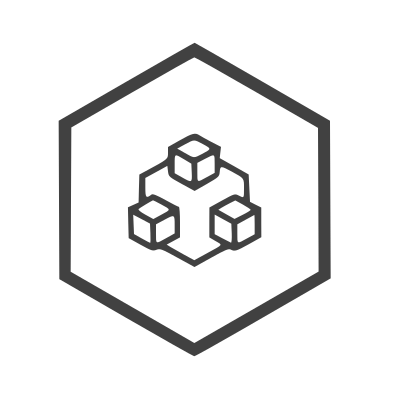Server
启动服务
直接启动
import (
...
"github.com/infraboard/mcube/v2/ioc/server"
...
)
// 启动应用
err := server.Run(context.Background())
if err != nil {
panic(err)
}
默认使用环境变量配置, 配置文件默认是关闭的, 也可以通过如下方式开启:
func main() {
server.DefaultConfig.ConfigFile.Enabled = true
server.DefaultConfig.ConfigFile.Path = "etc/application.toml"
err := server.Run(context.Background())
if err != nil {
panic(err)
}
}
支持的配置方式:
- 环境变量: 具体的参数见后面 服务配置
- 配置文件: 支持的格式有: TOML/YAML/JSON, 推荐使用TOML
这种写法比较适合于单入口程序, 比如 只需要启动Server, 但是如果你在启动Server之前需要做初始化喃?常见的场景就是 用户中心初始化管理员账号密码。
这就需要你的程序提供多个入口? CLI启动就是用于这种场景的。
CLI启动
cli集成的社区比较流行的CLI框架: cobra
框架默认实现了Root Cmd, 我们只需要把我们需要的cmd注册给Root Cmd即可实现多入口
import (
...
"github.com/infraboard/mcube/v2/ioc/server/cmd"
...
)
func main() {
// 注册HTTP接口类
ioc.Api().Registry(&ApiHandler{})
// 启动
cmd.Start()
}
运行后我们就可以看到有1个命令可用了:
$ go run main.go start
Usage:
cmdb [flags]
cmdb [command]
Available Commands:
completion Generate the autocompletion script for the specified shell
help Help about any command
start 启动服务
Flags:
-f, --config-file string the service config from file (default "etc/application.toml")
-t, --config-type string the service config type [file/] (default "file")
-h, --help help for this command
-v, --version the service version
Use "cmdb [command] --help" for more information about a command.
服务配置
应用通用配置
[app]
name = "mcube_app"
description = "app desc"
address = "localhost"
encrypt_key = "defualt app encrypt key"
HTTP Server
[http]
# 是否开启HTTP Server, 默认会根据是否有注册得有API对象来自动开启
enable = true
# HTTP服务Host
host = "127.0.0.1"
# HTTP服务端口
port = 8010
# API接口前缀
path_prefix = "api"
# 使用的http框架, 默认会根据当前注册的API对象,自动选择合适的框架
web_framework = ""
# HTTP服务器参数
# HTTP Header读取超时时间
read_header_timeout = 30
# 读取HTTP整个请求时的参数
read_timeout = 60
# 响应超时时间
write_timeout = 60
# 启用了KeepAlive时 复用TCP链接的超时时间
idle_timeout = 300
# header最大大小
max_header_size = "16kb"
GRPC Server
[grpc]
# 开启GRPC服务
enable = true
# Server监听的地址
host = "127.0.0.1"
# Server监听的端口
port = 18010
# 开启recovery恢复
recovery = true
# 开启Trace
trace = true