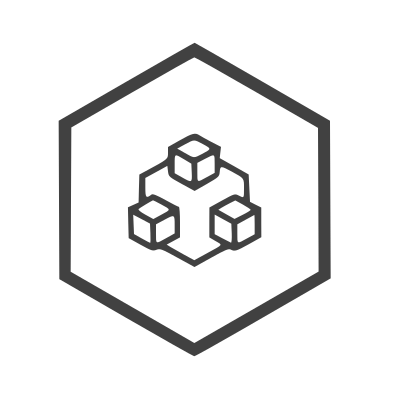HTTP接口
Go语言当下最流行的一些Web编程框架:
- Gin: 高性能、灵活的路由和中间件支持,适合构建高并发的RESTful API
- Go-Restful: 专注于RESTful风格的API,强调资源管理和可扩展性
- Echo: 轻量级、高性能,支持丰富的中间件和灵活的路由
- Beego: 全栈框架,包含MVC、RESTful支持和自动化工具,适合快速开发
这里选择支持当下最流行的2种 Restful 的高性能轻量级框架:
总的来说,Go语言的Web框架各有特点,开发者可以根据项目需求选择合适的框架。
Gin框架
框架通过"github.com/infraboard/mcube/v2/ioc/config/gin"包提供了Gin的Router对象
- RootRouter(): 返回一个*gin.Engine
- ObjectRouter(obj ioc.Object): 返回一个子Router: gin.IRouter
基于此,我们可以在对象初始化的时候完成:
- 业务路由的注册: router.Handle()
- 业务中间件的加载: router.Use()
实现接口
下面是一个hello world 样例 HelloServiceApiHandler 实现了GinApiObject接口:
import (
// 引入Gin Root Router: *gin.Engine
ioc_gin "github.com/infraboard/mcube/v2/ioc/config/gin"
)
type HelloServiceApiHandler struct {
// 继承自Ioc对象
ioc.ObjectImpl
}
// 模块的名称, 会作为路径的一部分比如: /mcube_service/api/v1/hello_module/
// 路径构成规则 <service_name>/<path_prefix>/<service_version>/<module_name>
func (h *HelloServiceApiHandler) Name() string {
return "hello_module"
}
func (h *HelloServiceApiHandler) Version() string {
return "v1"
}
// API路由注册
func (h *HelloServiceApiHandler) Init() error {
// 该对象的系统前缀: /service_name/path_prefix/object_version/object_name
// service_name 默认为""
// /api/v1/hello_module/
r := ioc_gin.ObjectRouter(h)
r.GET("/", func(c *gin.Context) {
c.JSON(http.StatusOK, gin.H{
"data": "hello mcube",
})
})
return nil
}
注册接口对象
// 注册HTTP接口类
ioc.Api().Registry(&HelloServiceApiHandler{})
启动服务
// 启动应用
err := server.Run(context.Background())
if err != nil {
panic(err)
}
启动后
$ inforboard/mcube/examples ‹master› » go run http_gin/main.go
[GIN-debug] [WARNING] Creating an Engine instance with the Logger and Recovery middleware already attached.
[GIN-debug] [WARNING] Running in "debug" mode. Switch to "release" mode in production.
- using env: export GIN_MODE=release
- using code: gin.SetMode(gin.ReleaseMode)
2024-03-15T11:44:17+08:00 INFO cors/gin/cors.go:53 > cors enabled component:CORS
[GIN-debug] GET /api/v1/hello_module/ --> main.(*HelloServiceApiHandler).Hello-fm (4 handlers)
2024-03-15T11:44:17+08:00 INFO ioc/server/server.go:74 > loaded configs: [app.v1 trace.v1 log.v1 gin_webframework.v1 gin_cors.v1 http.v1 grpc.v1] component:SERVER
2024-03-15T11:44:17+08:00 INFO ioc/server/server.go:75 > loaded controllers: [] component:SERVER
2024-03-15T11:44:17+08:00 INFO ioc/server/server.go:76 > loaded apis: [health.v1 metric.v1 hello_module.v1 apidoc.v1] component:SERVER
2024-03-15T11:44:17+08:00 INFO config/http/http.go:141 > HTTP服务启动成功, 监听地址: 127.0.0.1:8080 component:HTTP
完整的例子请查看: gin
GoRestful框架
框架通过"github.com/infraboard/mcube/v2/ioc/config/gorestful"包提供了Gin的Router对象
- RootRouter(): 返回一个*restful.Container
- ObjectRouter(obj ioc.Object): 返回一个WebService: *restful.WebService
基于此,我们可以在对象初始化的时候完成:
- 业务路由的注册: router.Route().To()
- 业务中间件的加载: router.Filter()
实现接口
import (
"github.com/infraboard/mcube/v2/ioc/config/gorestful"
)
type HelloServiceApiHandler struct {
// 继承自Ioc对象
ioc.ObjectImpl
}
// 模块的名称, 会作为路径的一部分比如: /mcube_service/api/v1/hello_module/
// 路径构成规则 <service_name>/<path_prefix>/<service_version>/<module_name>
func (h *HelloServiceApiHandler) Name() string {
return "hello_module"
}
func (h *HelloServiceApiHandler) Version() string {
return "v1"
}
// API路由
func (h *HelloServiceApiHandler) Init() error {
ws := gorestful.ObjectRouter(h)
ws.Route(ws.GET("/").To(func(r *restful.Request, w *restful.Response) {
w.WriteAsJson(map[string]string{
"data": "hello mcube",
})
}))
}
注册接口对象
// 注册HTTP接口类
ioc.Api().Registry(&HelloServiceApiHandler{})
启动服务
// 启动应用
err := server.Run(context.Background())
if err != nil {
panic(err)
}
通过 API Doc的链接 可以查看当前注册的接口:
$ inforboard/mcube/examples ‹master› » go run http_go_restful/main.go
2024-03-15T11:59:51+08:00 INFO cors/gorestful/cors.go:52 > cors enabled component:CORS
2024-03-15T11:59:51+08:00 INFO metric/restful/metric.go:58 > Get the Metric using http://127.0.0.1:8080/metrics component:METRIC
2024-03-15T11:59:51+08:00 INFO health/restful/check.go:62 > Get the Health using http://127.0.0.1:8080/healthz component:HEALTH_CHECK
2024-03-15T11:59:51+08:00 INFO apidoc/restful/swagger.go:55 > Get the API Doc using http://127.0.0.1:8080/api/v1/apidoc component:API_DOC
2024-03-15T11:59:51+08:00 INFO ioc/server/server.go:74 > loaded configs: [app.v1 trace.v1 log.v1 go_restful_webframework.v1 go_restful_cors.v1 http.v1 grpc.v1] component:SERVER
2024-03-15T11:59:51+08:00 INFO ioc/server/server.go:75 > loaded controllers: [] component:SERVER
2024-03-15T11:59:51+08:00 INFO ioc/server/server.go:76 > loaded apis: [metric.v1 health.v1 hello_module.v1 apidoc.v1] component:SERVER
2024-03-15T11:59:51+08:00 INFO config/http/http.go:141 > HTTP服务启动成功, 监听地址: 127.0.0.1:8080 component:HTTP
完整的例子请查看: gin