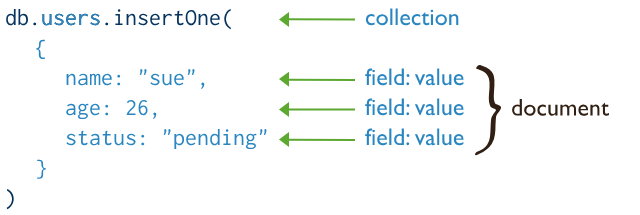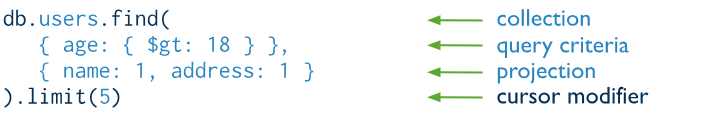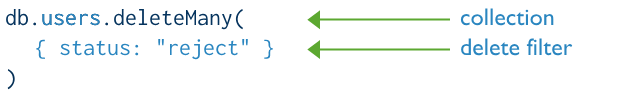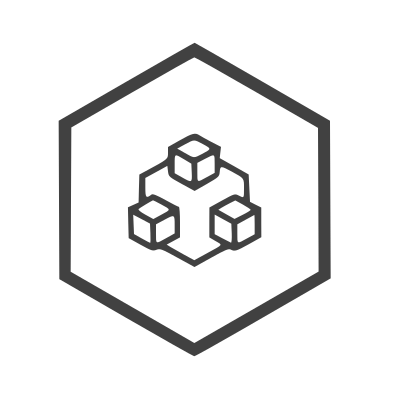MongoDB 数据库操作
monogodb 有Go语言官方SDK, 因此直接使用官方SDK Mongo Driver来操作MongoDB
配置组件
[mongo]
endpoints = ["127.0.0.1:27017"]
username = "admin"
password = "123456"
database = "admin"
auth_db = "admin"
trace = true
基本使用
package main
import (
"fmt"
"github.com/infraboard/mcube/v2/ioc/config/mongo"
)
func main() {
// 获取mongodb 客户端对象
client := mongo.Client()
fmt.Println(client)
// 获取DB对象
db := mongo.DB()
fmt.Println(db)
}
CURD样例
下面整理了一些CRUD常用方式, 更详细信息请参考MongoDB CRUD Operations
go 通过struct tag:bson 来完成 struct与bson的映射, 具体请参考Use Struct Tags
type Restaurant struct {
Name string
RestaurantId string `bson:"restaurant_id,omitempty"`
Cuisine string `bson:"cuisine,omitempty"`
Address interface{} `bson:"address,omitempty"`
Borough string `bson:"borough,omitempty"`
Grades []interface{} `bson:"grades,omitempty"`
}
struct tag如下:
- inline: 将字段“扁平化”, 类似于gorm里面的embed
- omitempty: 相当于json里面的omitempty, 当字段的值为空时,该字段将从编码中省略
- minsize: 如果在 int64、uint、uint32 或 uint64 类型的字段上指定了 minsize 结构标签,并且字段的值可以适合一个有符号的 int32,则该字段将被序列化为 BSON int32
- truncate: 如果在非浮点数字类型的字段上指定了 truncate 结构标签,则反序列化到该字段的 BSON double 将在小数点处被截断
环境准备
docker run -itd -p 27017:27017 --name mongo mongo
Insert
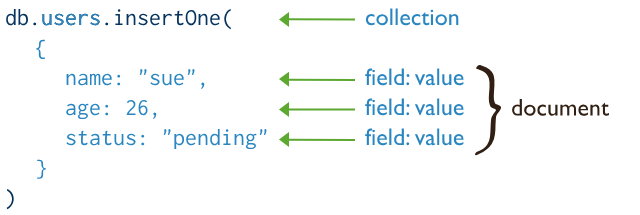
用到的方法:
- db.collection.insertOne()
- db.collection.insertMany()
直接将对象传入即可:
result := &Restaurant{}
result, err := coll.InsertOne(context.TODO(),result)
Query
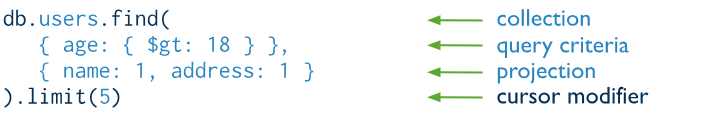
用到的方法:
- db.collection.find()
- db.collection.findOne()
基础案例
- findOne案例
coll := client.Database("sample_restaurants").Collection("restaurants")
// Creates a query filter to match documents in which the "name" is
// "Bagels N Buns"
filter := bson.M{"name": "Bagels N Buns"}
// Retrieves the first matching document
var result Restaurant
err = coll.FindOne(context.TODO(), filter).Decode(&result)
- find案例
// Retrieves documents that match the query filter
cursor, err := coll.Find(context.TODO(), filter)
if err != nil {
panic(err)
}
// Unpacks the cursor into a slice
var results []Restaurant
if err = cursor.All(context.TODO(), &results); err != nil {
panic(err)
}
查询条件
- and
SELECT * FROM inventory WHERE status = "A" AND qty < 30
如果像构造一个多条件的AND查询, 只需要构建一个map就行, 里面每一对kv就表示一个where条件,比如:
// { status: "A", qty: { $lt: 30 } }
cursor, err := coll.Find(context.TODO(),bson.M{
"status": "A",
"qty": bson.M{"$lt": 30},
})
- or
SELECT * FROM inventory WHERE status = "A" OR qty < 30
// { $or: [ { status: 'A' }, { qty: { $lt: 30 } } ] }
cursor, err := coll.Find(context.TODO(),bson.M{"$or": bson.A{
bson.M{"status": "A"},
bson.M{"qty": bson.M{"$lt": 30}},
}})
- like
SELECT * FROM inventory WHERE status = "A" AND ( qty < 30 OR item LIKE "p%")
// { status: 'A', $or: [{ qty: { $lt: 30 } }, { item: { $regex: '^p' } }]}
cursor, err := coll.Find(context.TODO(),bson.M{"status": "A", "$or": bson.A{
bson.M{"qty": bson.M{"$lt": 30}},
bson.M{"item": bson.M{"$regex": "^p", "$options": "im"}},
}})
上面这些都是mongo里面的查询选择器, 更多信息请参考query-selectors
Update

用到的方法:
- db.collection.updateOne()
- db.collection.updateMany()
- db.collection.replaceOne()
// Creates instructions to add the "avg_rating" field to documents
result := &Restaurant{}
// Updates the first document that has the specified "_id" value
result, err := coll.UpdateOne(context.TODO(), bson.M{"_id": "<your id>"}, bson.M{"$set": result})
Delete
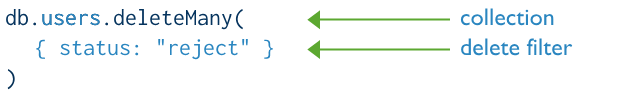
用到的方法:
- db.collection.deleteOne()
- db.collection.deleteMany()
// Deletes the first document that has a "title" value of "Twilight"
result, err := coll.DeleteOne(context.TODO(), bson.M{"_id": "<your id>"})